Note: Only chapter officers are able to create committees. Please see Assigning Permissions to learn how to give members permissions
- Click the action menu(
 ) on the province screen if creating a province committee or on the chapter screen if creating a committee for the chapter.
) on the province screen if creating a province committee or on the chapter screen if creating a committee for the chapter. - Now press the "Chapter Committees or Province Committees" option.

- At the top of the Committees screen press the "plus" icon to create a new committee
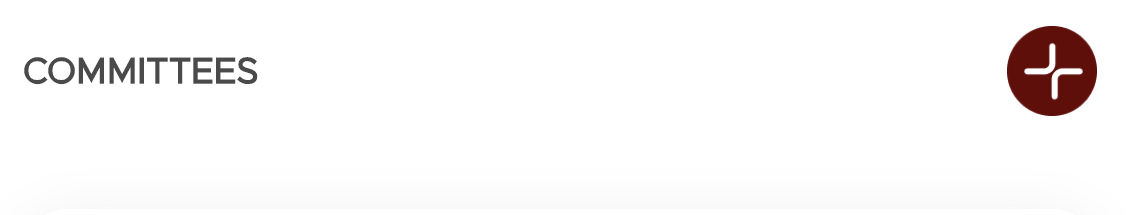
- The following popup will appear. Complete the required information
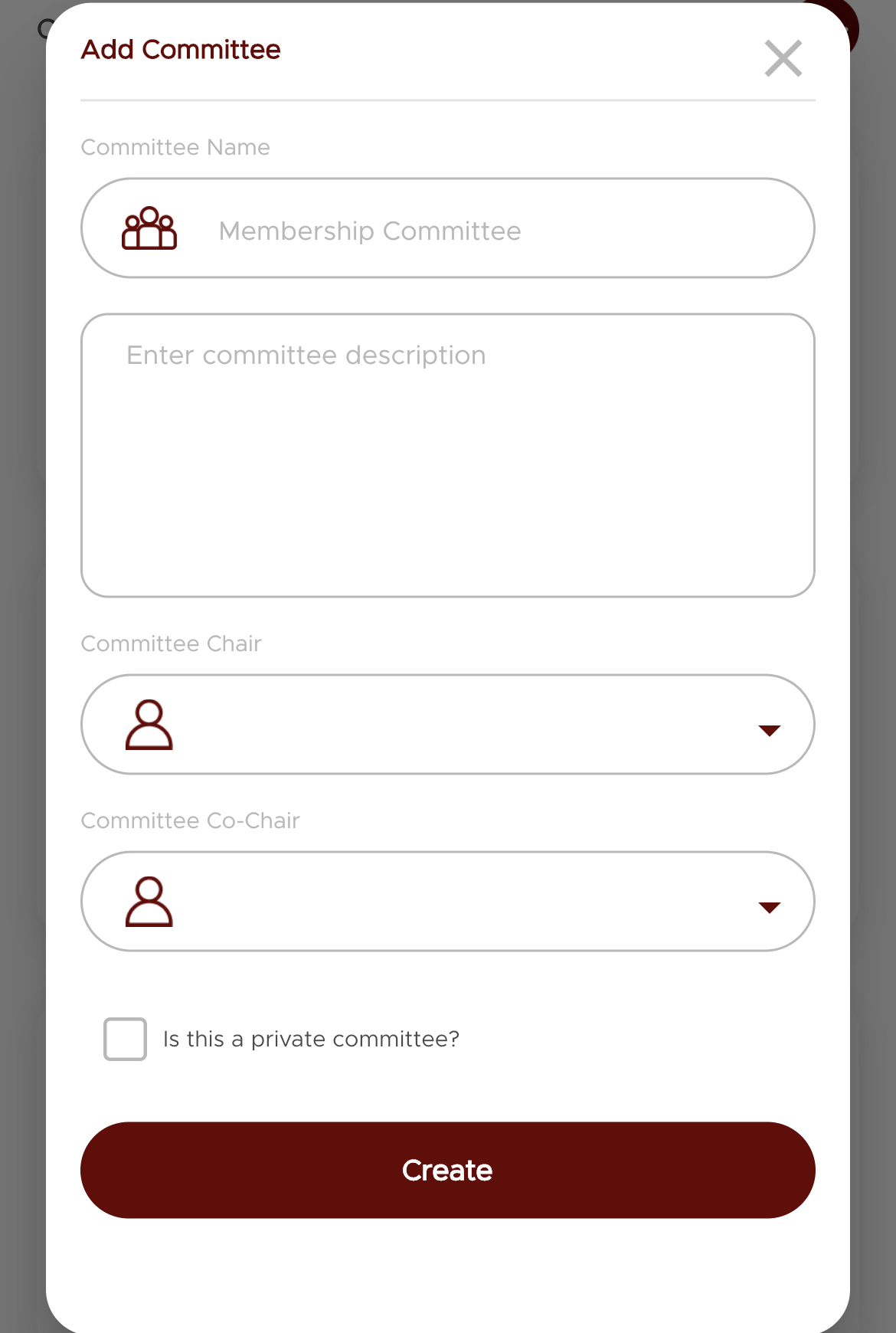
-
Note: Private committees are only seen by committee chairmen and members they add to that committee,