To delete an announcement:
- Click on the announcement
- At the bottom of the screen, click the delete button.
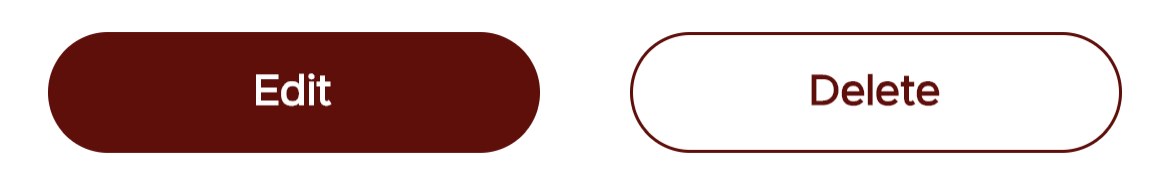
Alternatively:
- On the chapter or province screen, click "View All" next to the announcements section
- Click on press the trash can icon next to the announcement.
