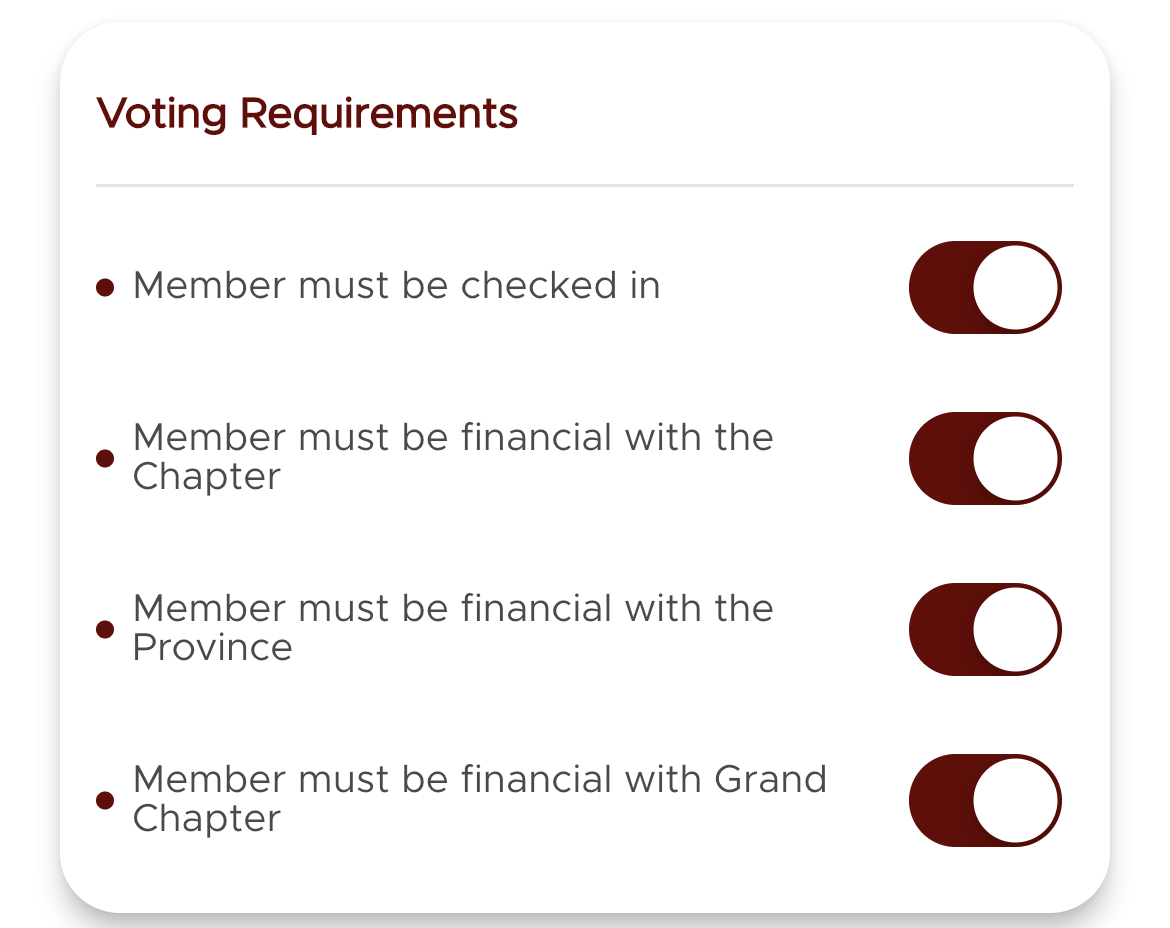Note: only users who are chapter officers will be able to change voting settings. Please see Assigning Permissions to learn how to give members permissions
- Click the action menu(
 ) on the chapter screen
) on the chapter screen - Now press the "Chapter Settings" option.

- On the Chapter Settings screen, scroll down to the "Voting Requirements" section and select the options that apply to your chapter.