To view all meeting attendees and export a list:
- Select meeting
- Press "View all Members"
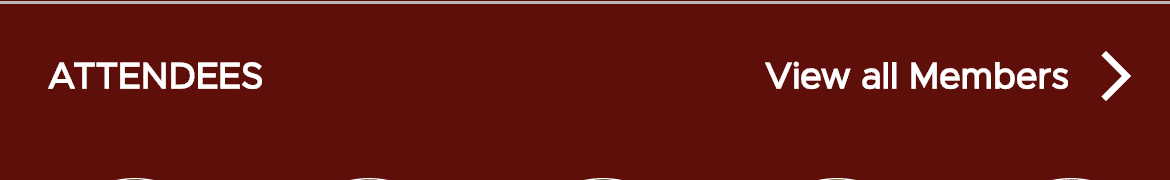
- You will now see a list of all members checked into the meeting.
- If you have permission to create a meeting, you will be able to see a button on this screen that's labelled "Export Attendees"
