If you would like to modify which notifications the app sends you. You can do so by doing the following:
- Tap (
 ) at the bottom of your screen to navigate to your profile screen.
) at the bottom of your screen to navigate to your profile screen. - On the profile screen, tap the Profile Picture in the left corner of the screen

- Click on the gray placeholder image in the center of the following popup
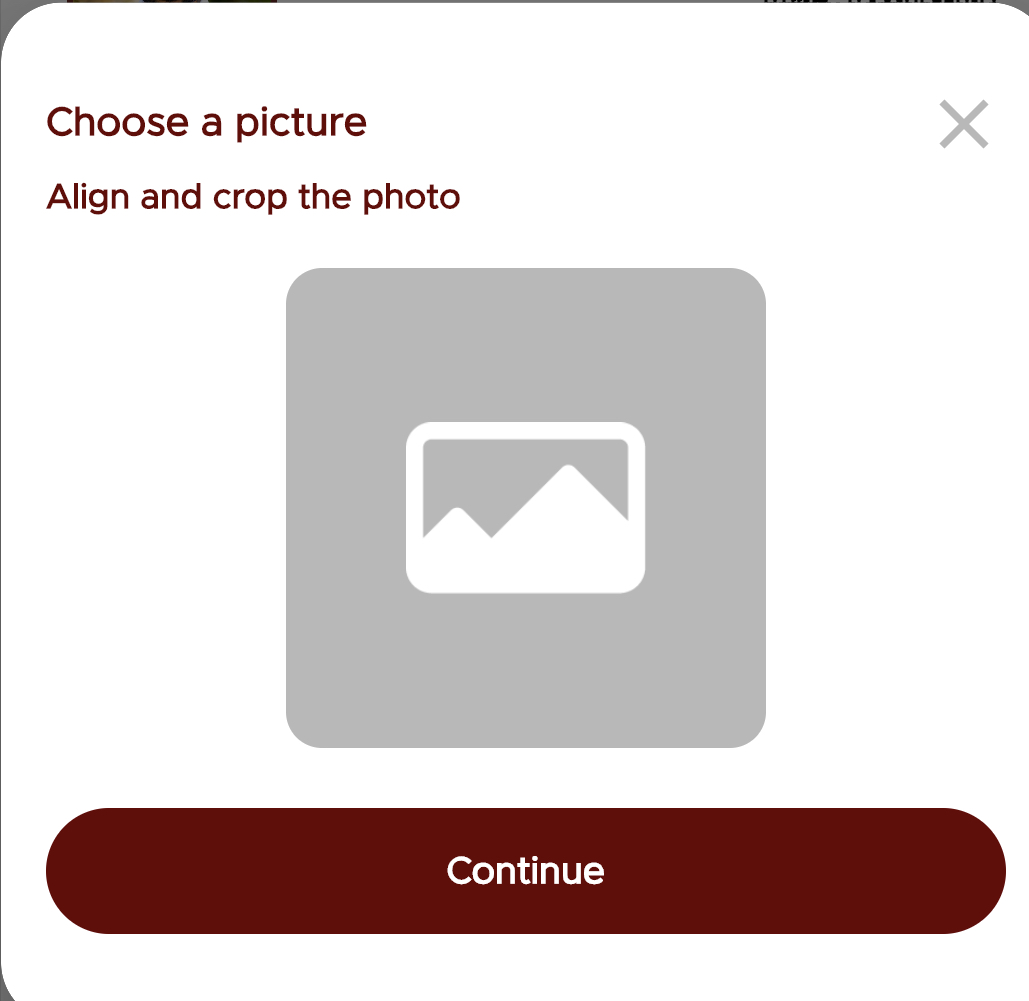
- Select the image of your choice and then select continue.
- You know have a new profile picture!