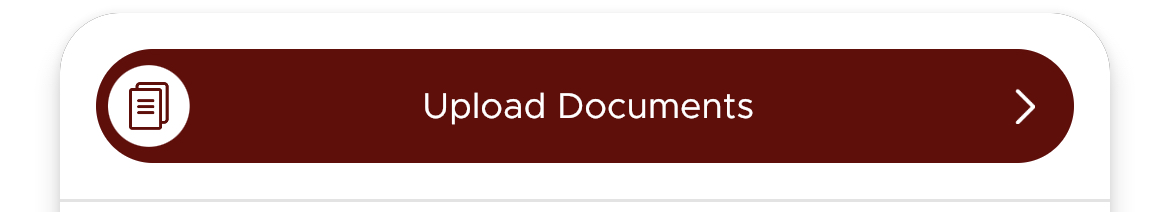- Click the action menu(
 )
) - Now press the "Chapter Committees" or "Province Committees" option.

- Select the appropriate committee
- On the committee screen scroll down to "Committee Documents" and press the "View Documents".
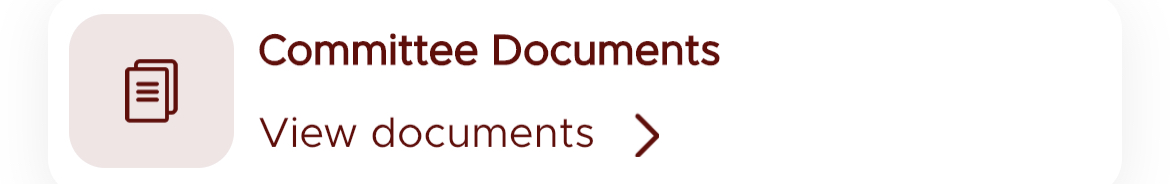
- On the Documents screen press the "Upload Document" button