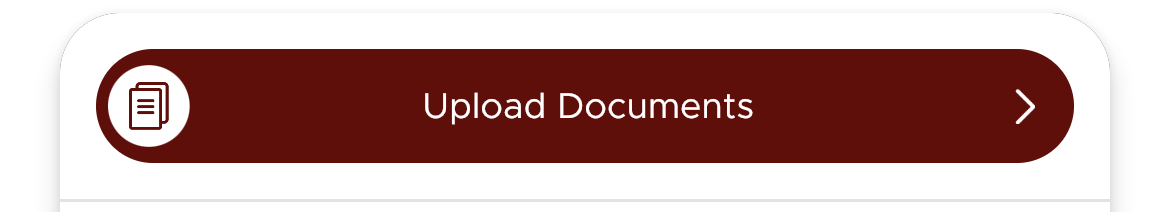Note: only users who have permissions to create a meeting will see this option. Please see Assigning Permissions to learn how to give members permissions
To upload documents, slides, or any other file that's needed for your meeting:
- Click on the meeting
- Under "Meeting Documents" press "View Documents"
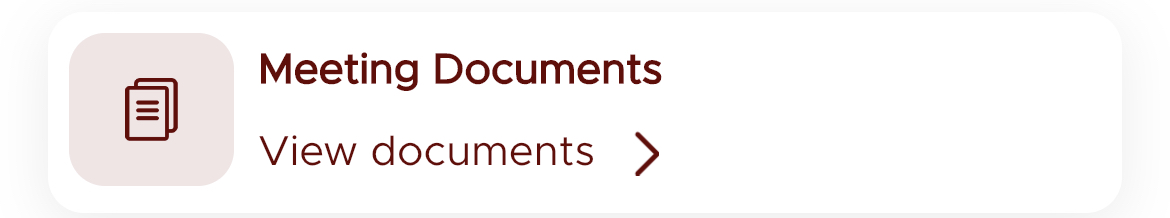
- Press the "Upload Documents" button and then select the files you'd like to upload.