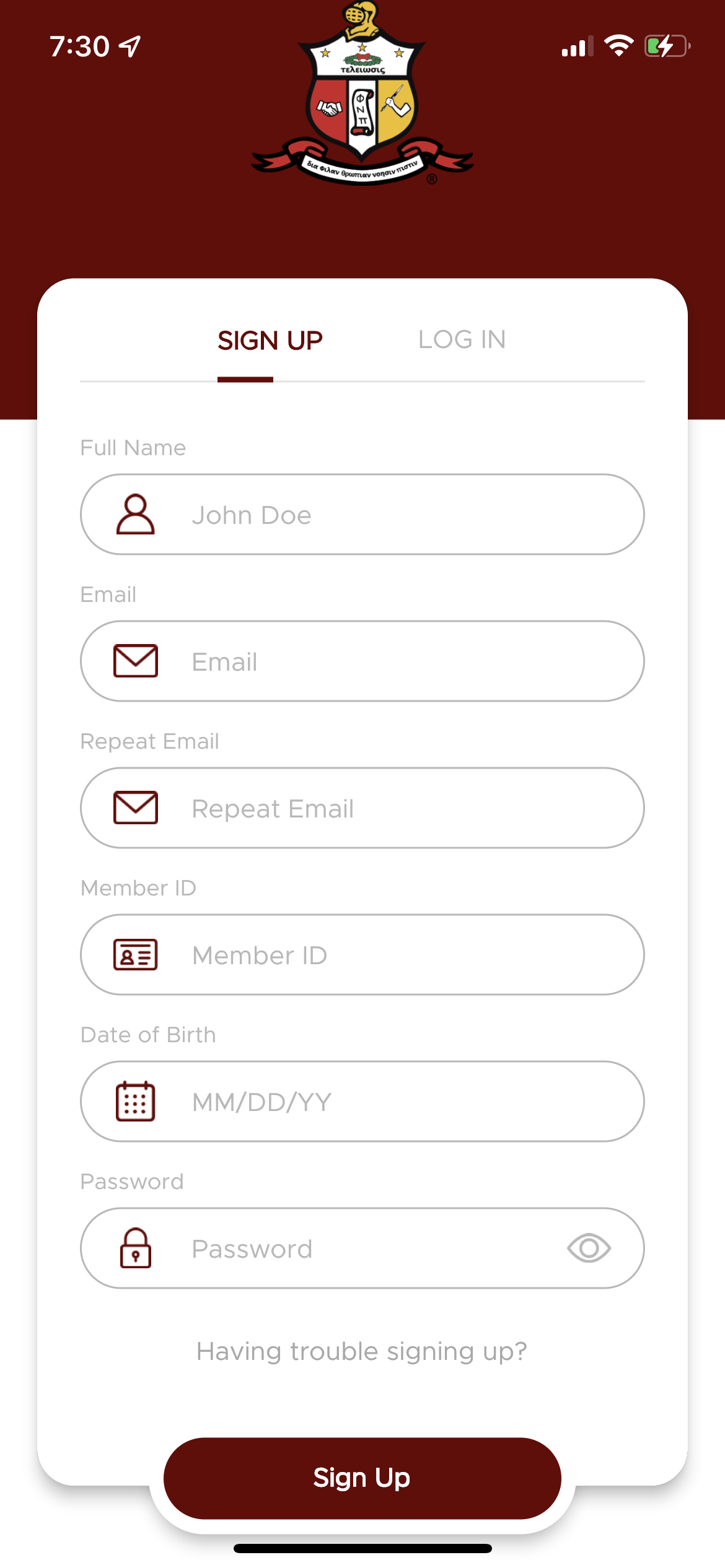In order to sign up for Kappa Loop, you must be a member in a province who has subscribed to the app.
If your province has subscribed to the app, please ensure that your chapter has submitted the required information to be onboarded. You will not be able to create your account until your chapter has been onboarded.
- Download the Instagram app from the App Store (iPhone) or Google Play Store(Android).
- Once the app is installed, tap
 to open it.
to open it. - Tap Sign Up, then enter your full name, email, member id, date of birth, and a password of your choosing. It is recommended that you use a personal email address that only you have access to.
Your Member ID should be entered with no dashes. Do NOT use your Life Membership number.
If you have any issues signing up, please click the "Having trouble signing up?" link