Note: only users who are chapter administrators will see this option. Please see Assigning Permissions to learn how to give members permissions
By default all chapter officers are given all permissions. You are more than welcome to change this to suit your chapter.
To chapter members access to check-in members:
- Click the action menu(
 ) on the chapter screen
) on the chapter screen - Now press the "Chapter Settings" option.

- On the first settings screen, tap the "Permissions" tab and scroll to the "Who has access to check-in members" section
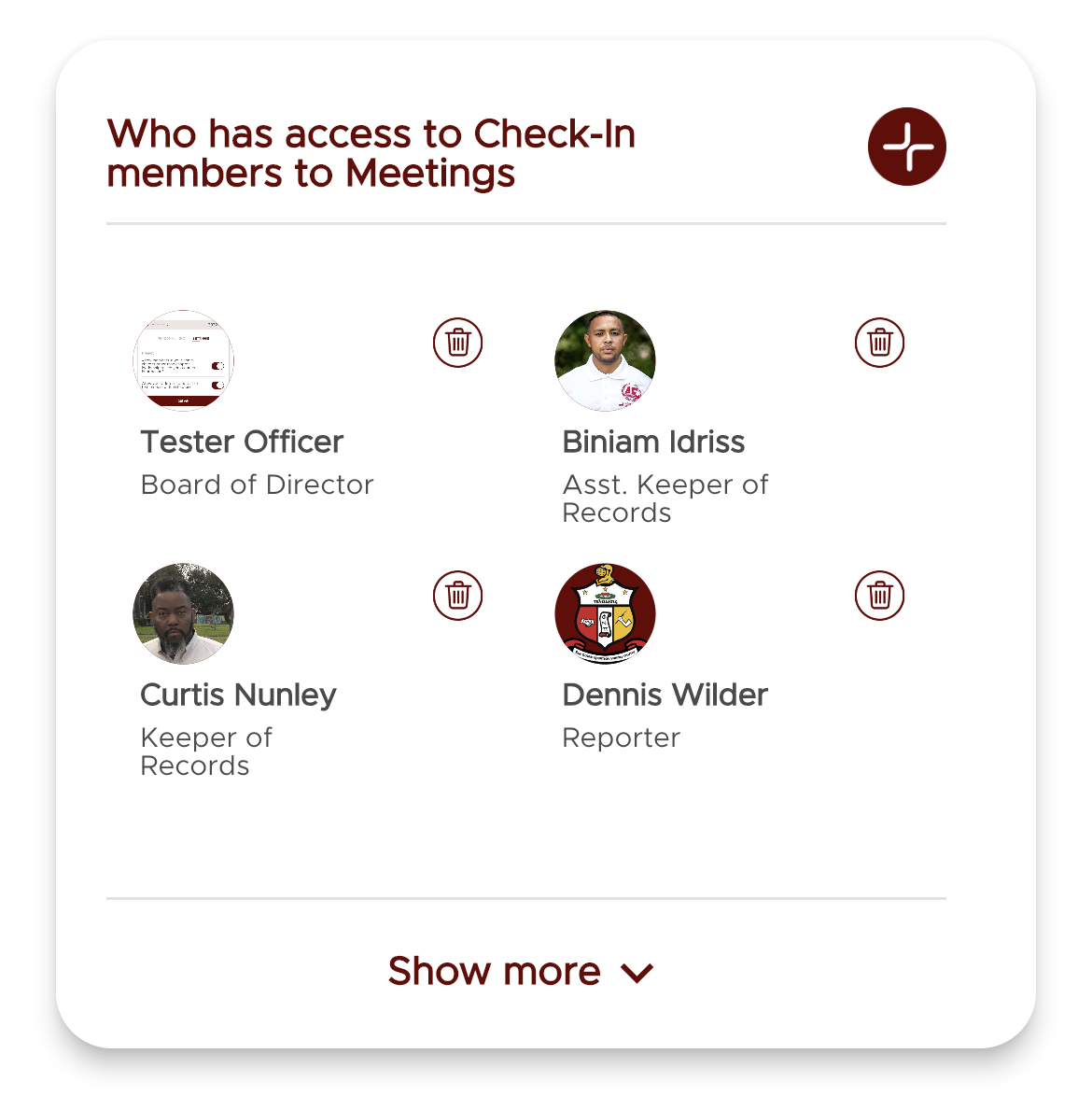
- Press the "icon" to add members that you would like to give this permission to
- Press the "Trash" to remove a member from that permission