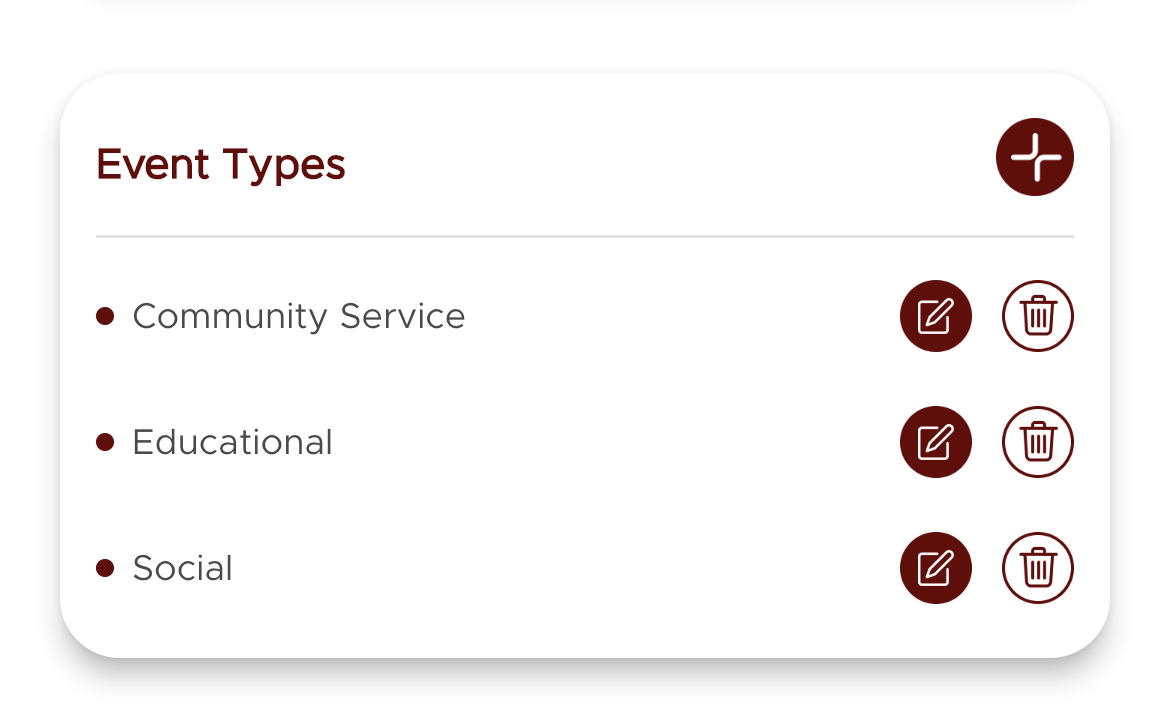Note: only users who are province administrators will see this option. Please see Assigning Permissions to learn how to give members permissions
To assign province officers in the app:
- Click the action menu(
 ) on the province screen
) on the province screen - Now press the "Province Settings" option.

- On the first settings screen, scroll down to the "Event Types" section and add the appropriate event types for the province. These are the types that you want shown when creating an event.